
Hiệu ứng pháo hoa cho website đẹp lung linh
Mỗi dịp xuân về tết đến, hay giáng sinh, noel. Bạn cũng muốn website của mình có thêm chút không khí liên quan đến các sự kiện sắp diễn ra. Bài viết này tôi xin giới thiệu đến các bạn một đoạn code javascript mà khi nhúng vào web sẽ xuất hiện các pháo hoa với đầy đủ màu sắc, giúp web chúng ta thêm lung linh nhé.
Bước 1 tạo file HTML nằm trong thẻ body như sau:
<body>
<canvas id="fireworksCanvas"></canvas>Bước 2 chèn code CSS vào
<style>
body {
margin: 0;
background: black;
overflow: hidden;
}
</style>Bước 3: Chèn nội dung đoạn Javascript này vào thẻ đóng mở Script nhé
<script>
const canvas = document.getElementById("fireworksCanvas");
const ctx = canvas.getContext("2d");
canvas.width = window.innerWidth;
canvas.height = window.innerHeight;
function resizeCanvas() {
canvas.width = window.innerWidth;
canvas.height = window.innerHeight;
}
window.addEventListener("resize", resizeCanvas, false);
class Firework {
constructor() {
this.x = Math.random() * canvas.width;
this.y = canvas.height;
this.sx = Math.random() * 3 - 1.5;
this.sy = Math.random() * -3 - 3;
this.size = Math.random() * 2 + 1;
this.shouldExplode = false;
const colorVal = Math.round(0xffffff * Math.random());
const r = colorVal >> 16;
const g = (colorVal >> 8) & 255;
const b = colorVal & 255;
this.r = r;
this.g = g;
this.b = b;
}
update() {
if (
this.sy >= -2 ||
this.y <= 100 ||
this.x <= 0 ||
this.x >= canvas.width
) {
this.shouldExplode = true;
} else {
this.sy += 0.01;
}
this.x += this.sx;
this.y += this.sy;
}
draw() {
ctx.fillStyle = `rgb(${this.r},${this.g},${this.b})`;
ctx.beginPath();
ctx.arc(this.x, this.y, this.size, 0, Math.PI * 2);
ctx.fill();
}
}
class Particle {
constructor(x, y, r, g, b) {
this.x = x;
this.y = y;
this.sx = Math.random() * 3 - 1.5;
this.sy = Math.random() * 3 - 1.5;
this.size = Math.random() * 2 + 1;
this.life = 100;
this.r = r;
this.g = g;
this.b = b;
}
update() {
this.x += this.sx;
this.y += this.sy;
this.life -= 1;
}
draw() {
ctx.fillStyle = `rgba(${this.r}, ${this.g}, ${this.b}, ${this.life / 100})`;
ctx.beginPath();
ctx.arc(this.x, this.y, this.size, 0, Math.PI * 2);
ctx.fill();
}
}
const fireworks = [new Firework()];
const particles = [];
function animate() {
ctx.fillStyle = "rgba(0, 0, 0, 0.2)";
ctx.fillRect(0, 0, canvas.width, canvas.height);
if (Math.random() < 0.05) {
fireworks.push(new Firework());
}
for (let i = fireworks.length - 1; i >= 0; i--) {
fireworks[i].update();
fireworks[i].draw();
if (fireworks[i].shouldExplode) {
for (let j = 0; j < 50; j++) {
particles.push(
new Particle(
fireworks[i].x,
fireworks[i].y,
fireworks[i].r,
fireworks[i].g,
fireworks[i].b
)
);
}
fireworks.splice(i, 1);
}
}
for (let i = particles.length - 1; i >= 0; i--) {
particles[i].update();
particles[i].draw();
if (particles[i].life <= 0) {
particles.splice(i, 1);
}
}
requestAnimationFrame(animate);
}
animate();
</script>Sau đó các bạn save lại và ra chạy thử thành quả đẹp không nhé. Xem Demo –> Link here
Website này sử dụng Akismet để hạn chế spam. Tìm hiểu bình luận của bạn được duyệt như thế nào.



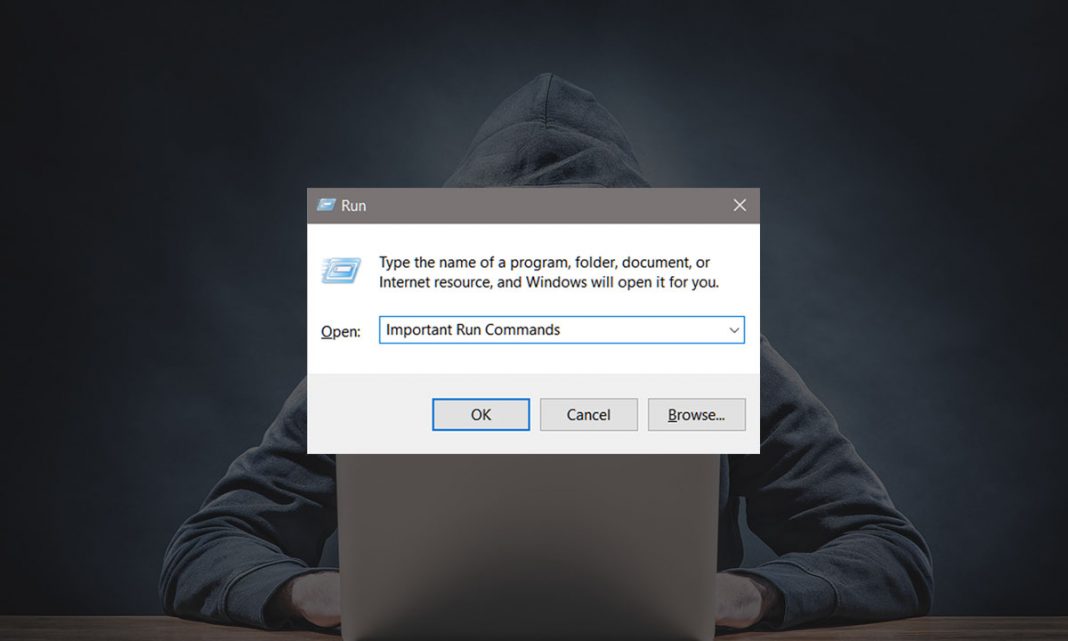


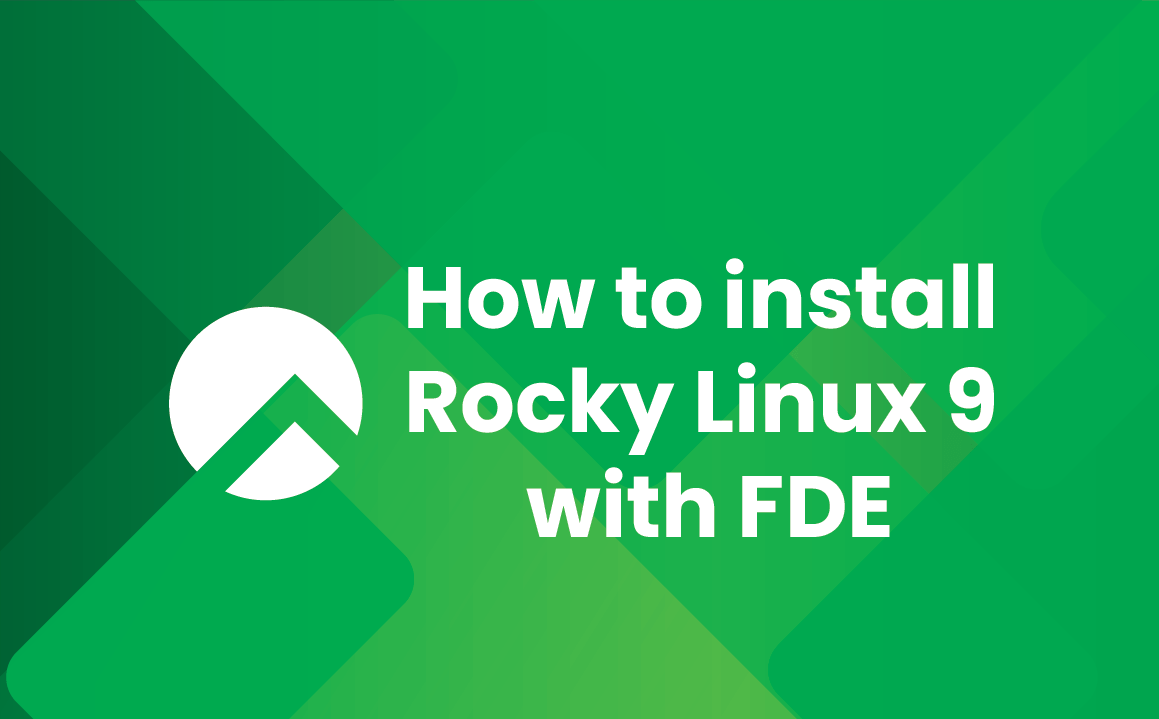

Leave a Reply