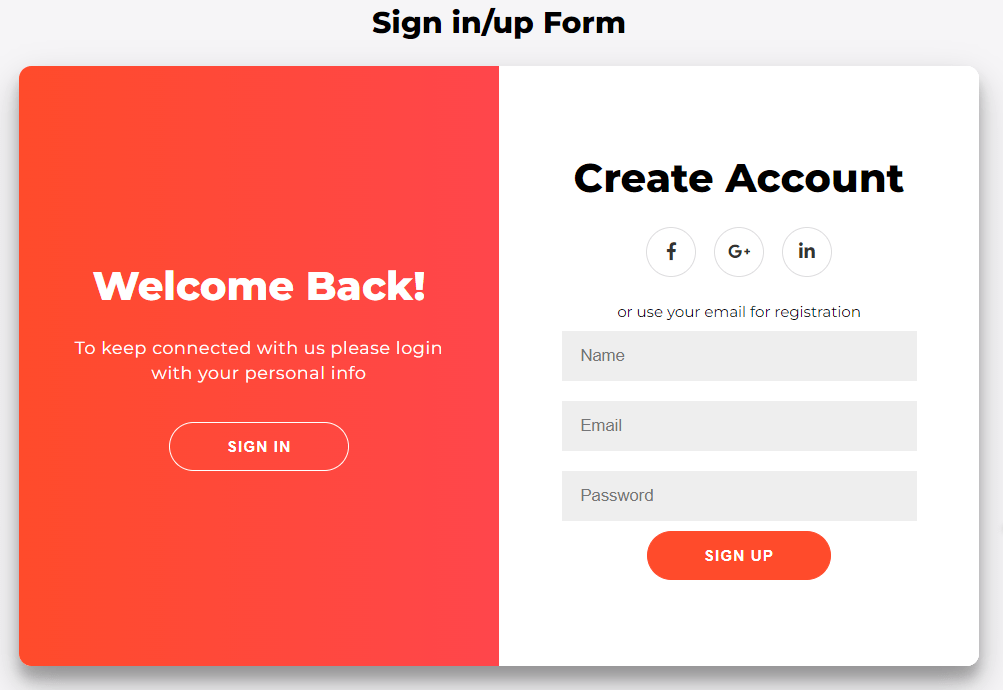
Form HTML – CSS- Js đăng ký và đăng nhập
Hôm nay mình sẽ hướng dẫn các bạn tạo form đăng ký và đăng nhập rất đẹp, chỉ với những dòng code css và javascript đã tạo nên một form đăng ký và đăng nhập vô cùng độc đáo và tôi nghĩ các bạn cũng nên tham khảo và biết đâu một ngày gần đây các bạn lại sử dụng chúng… Mẫu form này đơn giản sử dụng css và javascript.
1. File HTML
<h2>Sign in/up Form</h2>
<div class="container" id="container">
<div class="form-container sign-up-container">
<form action="#">
<h1>Create Account</h1>
<div class="social-container">
<a href="#" class="social"><i class="fab fa-facebook-f"></i></a>
<a href="#" class="social"><i class="fab fa-google-plus-g"></i></a>
<a href="#" class="social"><i class="fab fa-linkedin-in"></i></a>
</div>
<span>or use your email for registration</span>
<input type="text" placeholder="Name" />
<input type="email" placeholder="Email" />
<input type="password" placeholder="Password" />
<button>Sign Up</button>
</form>
</div>
<div class="form-container sign-in-container">
<form action="#">
<h1>Sign in</h1>
<div class="social-container">
<a href="#" class="social"><i class="fab fa-facebook-f"></i></a>
<a href="#" class="social"><i class="fab fa-google-plus-g"></i></a>
<a href="#" class="social"><i class="fab fa-linkedin-in"></i></a>
</div>
<span>or use your account</span>
<input type="email" placeholder="Email" />
<input type="password" placeholder="Password" />
<a href="#">Forgot your password?</a>
<button>Sign In</button>
</form>
</div>
<div class="overlay-container">
<div class="overlay">
<div class="overlay-panel overlay-left">
<h1>Welcome Back!</h1>
<p>To keep connected with us please login with your personal info</p>
<button class="ghost" id="signIn">Sign In</button>
</div>
<div class="overlay-panel overlay-right">
<h1>Hello, Friend!</h1>
<p>Enter your personal details and start journey with us</p>
<button class="ghost" id="signUp">Sign Up</button>
</div>
</div>
</div>
</div>2. File CSS
@import url('https://fonts.googleapis.com/css?family=Montserrat:400,800');
* {
box-sizing: border-box;
}
body {
background: #f6f5f7;
display: flex;
justify-content: center;
align-items: center;
flex-direction: column;
font-family: 'Montserrat', sans-serif;
height: 100vh;
margin: -20px 0 50px;
}
h1 {
font-weight: bold;
margin: 0;
}
h2 {
text-align: center;
}
p {
font-size: 14px;
font-weight: 100;
line-height: 20px;
letter-spacing: 0.5px;
margin: 20px 0 30px;
}
span {
font-size: 12px;
}
a {
color: #333;
font-size: 14px;
text-decoration: none;
margin: 15px 0;
}
button {
border-radius: 20px;
border: 1px solid #FF4B2B;
background-color: #FF4B2B;
color: #FFFFFF;
font-size: 12px;
font-weight: bold;
padding: 12px 45px;
letter-spacing: 1px;
text-transform: uppercase;
transition: transform 80ms ease-in;
}
button:active {
transform: scale(0.95);
}
button:focus {
outline: none;
}
button.ghost {
background-color: transparent;
border-color: #FFFFFF;
}
form {
background-color: #FFFFFF;
display: flex;
align-items: center;
justify-content: center;
flex-direction: column;
padding: 0 50px;
height: 100%;
text-align: center;
}
input {
background-color: #eee;
border: none;
padding: 12px 15px;
margin: 8px 0;
width: 100%;
}
.container {
background-color: #fff;
border-radius: 10px;
box-shadow: 0 14px 28px rgba(0, 0, 0, 0.25),
0 10px 10px rgba(0, 0, 0, 0.22);
position: relative;
overflow: hidden;
width: 768px;
max-width: 100%;
min-height: 480px;
}
.form-container {
position: absolute;
top: 0;
height: 100%;
transition: all 0.6s ease-in-out;
}
.sign-in-container {
left: 0;
width: 50%;
z-index: 2;
}
.container.right-panel-active .sign-in-container {
transform: translateX(100%);
}
.sign-up-container {
left: 0;
width: 50%;
opacity: 0;
z-index: 1;
}
.container.right-panel-active .sign-up-container {
transform: translateX(100%);
opacity: 1;
z-index: 5;
animation: show 0.6s;
}
@keyframes show {
0%,
49.99% {
opacity: 0;
z-index: 1;
}
50%,
100% {
opacity: 1;
z-index: 5;
}
}
.overlay-container {
position: absolute;
top: 0;
left: 50%;
width: 50%;
height: 100%;
overflow: hidden;
transition: transform 0.6s ease-in-out;
z-index: 100;
}
.container.right-panel-active .overlay-container {
transform: translateX(-100%);
}
.overlay {
background: #FF416C;
background: -webkit-linear-gradient(to right, #FF4B2B, #FF416C);
background: linear-gradient(to right, #FF4B2B, #FF416C);
background-repeat: no-repeat;
background-size: cover;
background-position: 0 0;
color: #FFFFFF;
position: relative;
left: -100%;
height: 100%;
width: 200%;
transform: translateX(0);
transition: transform 0.6s ease-in-out;
}
.container.right-panel-active .overlay {
transform: translateX(50%);
}
.overlay-panel {
position: absolute;
display: flex;
align-items: center;
justify-content: center;
flex-direction: column;
padding: 0 40px;
text-align: center;
top: 0;
height: 100%;
width: 50%;
transform: translateX(0);
transition: transform 0.6s ease-in-out;
}
.overlay-left {
transform: translateX(-20%);
}
.container.right-panel-active .overlay-left {
transform: translateX(0);
}
.overlay-right {
right: 0;
transform: translateX(0);
}
.container.right-panel-active .overlay-right {
transform: translateX(20%);
}
.social-container {
margin: 20px 0;
}
.social-container a {
border: 1px solid #DDDDDD;
border-radius: 50%;
display: inline-flex;
justify-content: center;
align-items: center;
margin: 0 5px;
height: 40px;
width: 40px;
}
footer {
background-color: #222;
color: #fff;
font-size: 14px;
bottom: 0;
position: fixed;
left: 0;
right: 0;
text-align: center;
z-index: 999;
}
footer p {
margin: 10px 0;
}
footer i {
color: red;
}
footer a {
color: #3c97bf;
text-decoration: none;
}3. Javascript
<script>
const signUpButton = document.getElementById('signUp');
const signInButton = document.getElementById('signIn');
const container = document.getElementById('container');
signUpButton.addEventListener('click', () => {
container.classList.add('right-panel-active');
});
signInButton.addEventListener('click', () => {
container.classList.remove('right-panel-active');
});
</script>Chúc các bạn thành công, và thích thú với các tips nhỏ này.
–> Xem Demo
Website này sử dụng Akismet để hạn chế spam. Tìm hiểu bình luận của bạn được duyệt như thế nào.



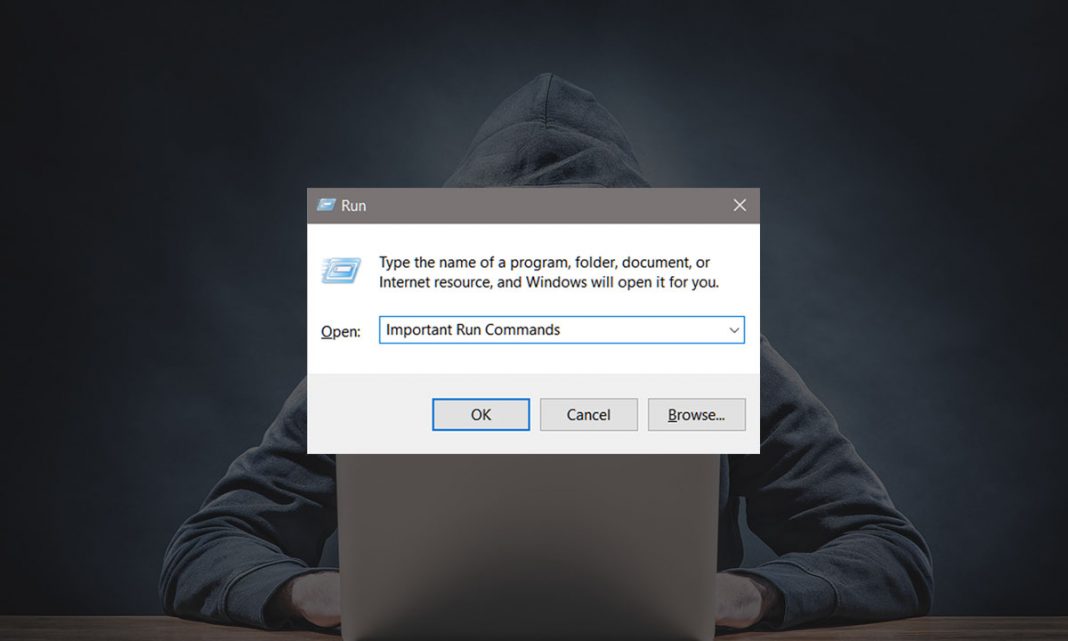


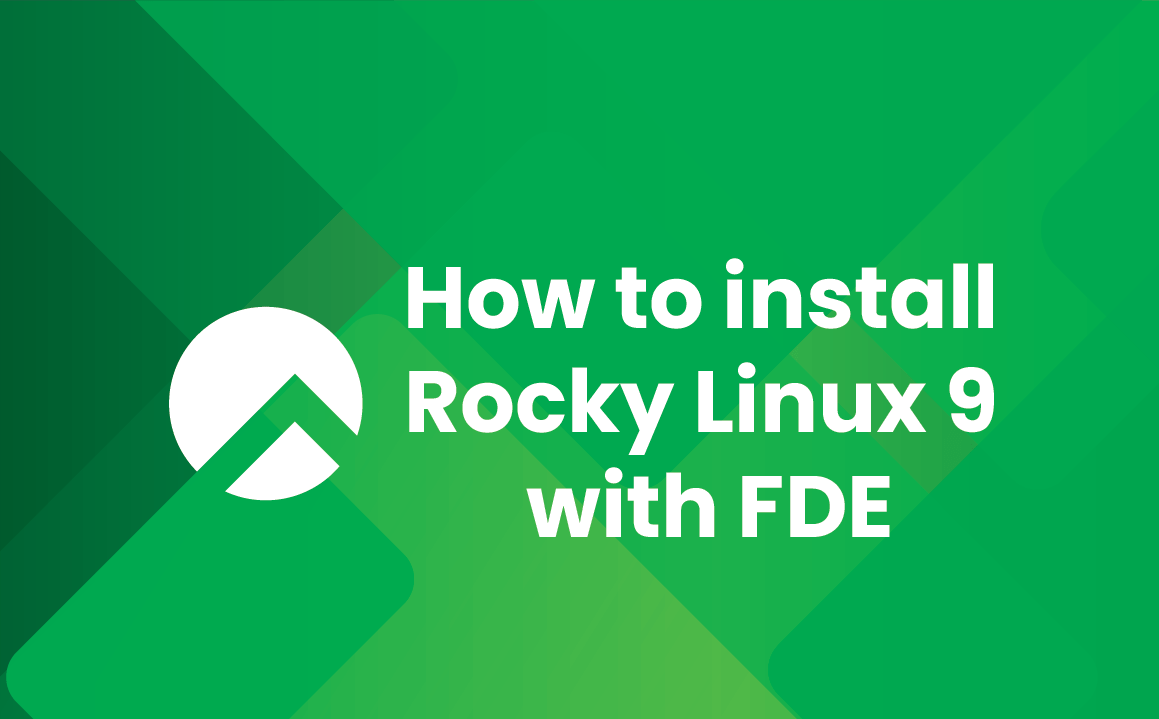

Leave a Reply